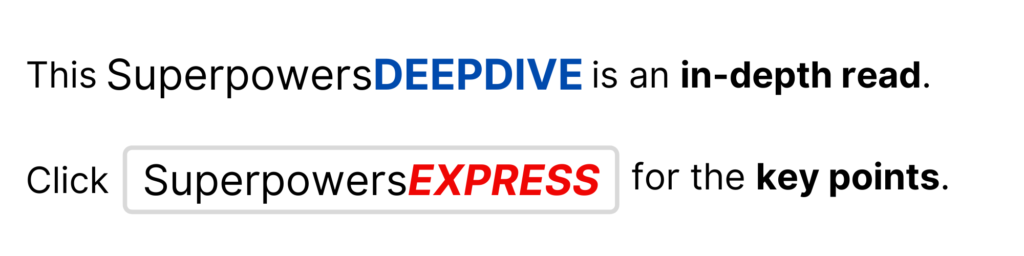If you can communicate your vision efficiently, you have already won half the battle.
Entrepreneurs are perpetually racing against the clock. An assistant can alleviate some of that pressure by processing, completing, and delegating your directives to the rest of your team.
But when you are on a time crunch, how do you efficiently and clearly communicate your directives to your team?
Here are 10 simple tricks you can use to maximize the clarity and efficiency of your communication:
1. Take Pictures of Your Receipts and Written Notes
With the click of a button on your phone, you can capture paragraphs of information. With a couple more clicks, you can send it to your Assistant through a messaging or email app. Instead of spending time rewriting or verbally passing on the information, snap a picture.
You may want to make the contents of the image searchable. If you use Evernote, you can take advantage of Evernote’s writing-to-text functionality.
The application automatically analyzes your images and detects the text. So to locate the image, you can search for specific words in the image and find the file in your results. There are also a number of writing-to-text apps which you can use to convert your text.
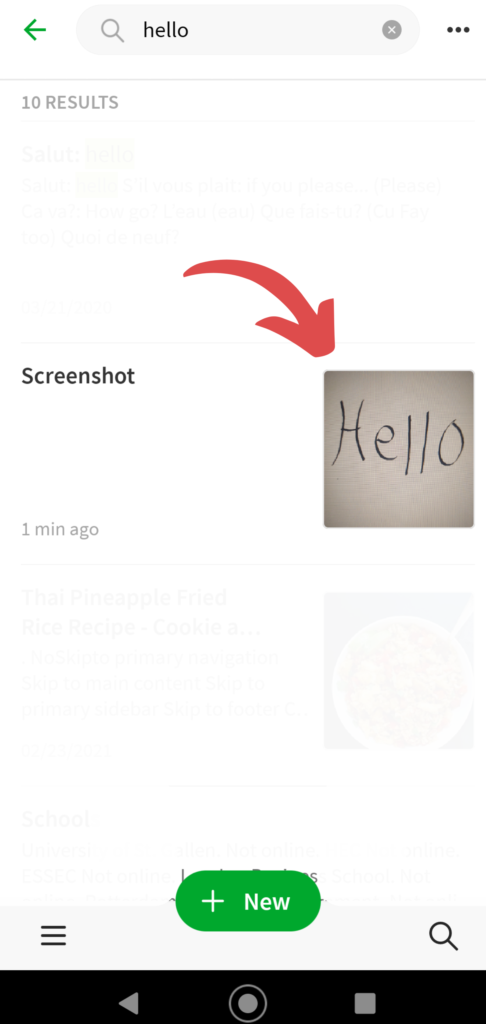
Evernote Search Functionality
2. Record Meetings with Your Team
Often inspired ideas, important instructions, and valuable information come up in your meetings. Even if team members are taking notes, many details may go unaddressed.
To communicate information efficiently, record the meetings with video or audio. Your team can go back and review the meeting’s recordings or transcripts to ensure they have retained all important information.
![]()
There are many applications, such as Zoom, that provide automatic transcripts of your meetings.
3. Use a Tablet to Draw Visual Concepts
A picture is worth a thousand words. When you are trying to communicate your vision for a graphic, outline, or any other type of visual project, words fall short.
Avoid spending valuable time crafting a clearly-worded explanation of what you would like.
Instead, sketch out a rough version on a tablet drawing application. It takes only a minute of your time, and it conveys your thoughts much more clearly than a lengthy paragraph of text.
![]()
On your phone, you can screenshot the image or save it and send it in an email or messaging app.
4. Streamline Delegation and Idea-Sharing by Recording a Video
Many entrepreneurs struggle with delegation because the process feels inefficient.
A leader must set aside time to meet with delegates and work through the process. These meetings often feel like they are eating up valuable time that should be dedicated elsewhere.
Save yourself some time. Next time you are completing the task, simply record yourself and send it to your assistant – you may need to throw in a few explanations as you go.
Your assistant can clean up the video, document the process, and use it to explain the task to others.
![]()
When you are not with your team and have an inspired moment, record yourself talking through it.
This allows you to keep your flow and communicate your ideas more efficiently than if you stop and write it all out. Your assistant can take these clips and process them as well.
5. Send Voice Messages When You’re on the Go
When things come up while you are out, typing out an email or a text can slow you down. Instead, almost all messaging apps have implemented voice messaging functionality.
Voice messages provide the expediency of a voice call with the convenient check-when-you-can nature of a text or email.
When using a messaging app, these audio messages will be in the same space as any photos or text you want to add.
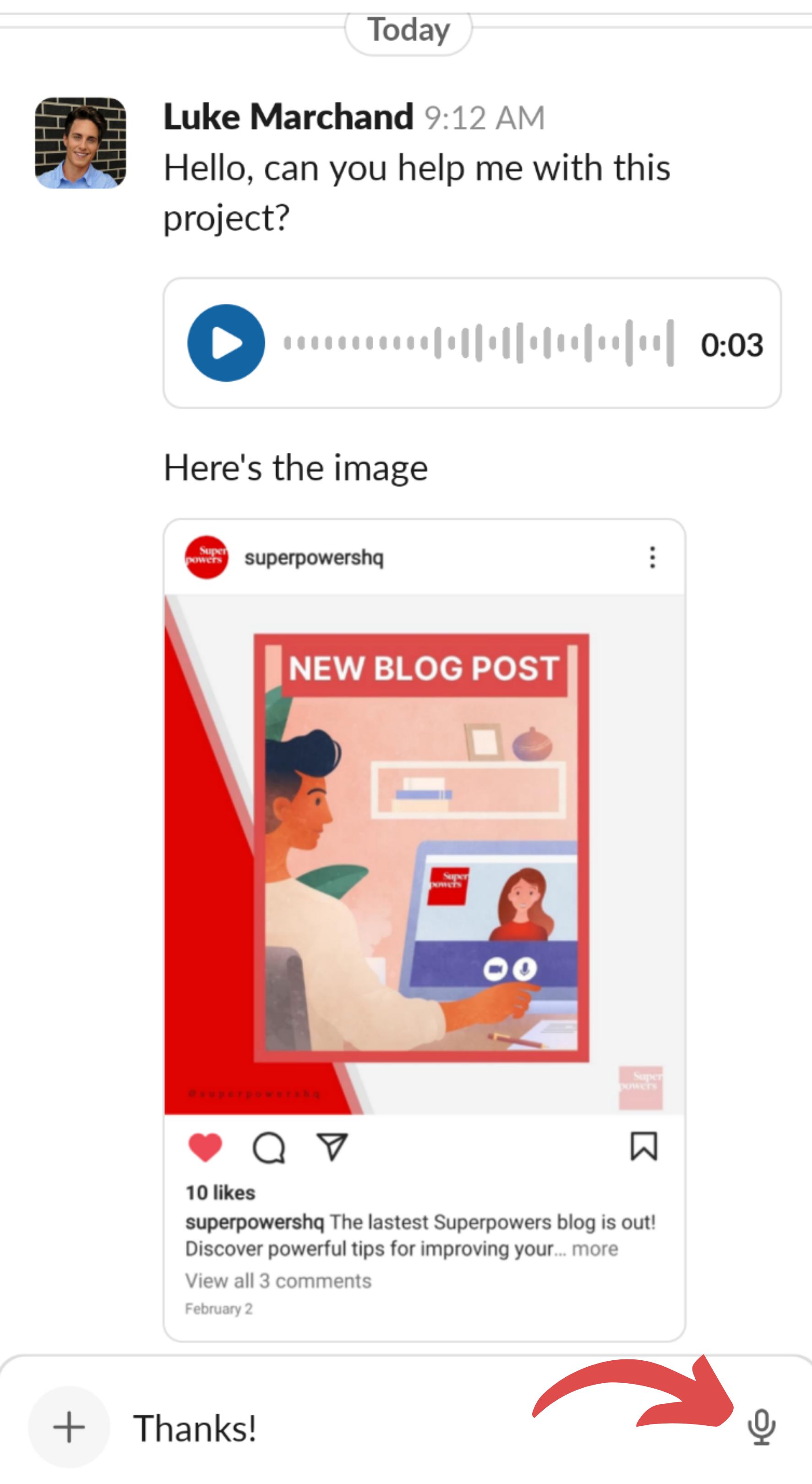
Voice Functionality on Slack
You can also consider speech-to-text dictation. Many apps allow you to speak while they automatically convert your speech into text. The accuracy of this dictation is not perfect, but for day-to-day communication, you can save time by speaking instead of typing out emails and texts.
As a bonus, unlike most voice messaging functions, speech-to-text allows your team to easily copy and paste what you have said instead of having to transcribe any important details.
When you’ve had an important thought, but you need to focus on your current task, a voice memo is the quickest way to file that idea for later. Get it out of your head and give yourself thinking space.
6. Use Clouds and Document Sharing
Speed up feedback and collaboration by using shared documents and cloud services. Services like Onedrive, Dropbox, and Google Drive allow your team to manually or automatically upload documents to a shared space where everyone involved can quickly review, provide feedback, or make edits on the projects.
These sharing tools allow you instantly see how your team is progressing, eliminating wait time.
7. Communicate with Simple and Consistent Templates
Consider creating simple and consistent templates for communicating within your team.
When you receive information in an unfamiliar format, you need to spend time decoding how the information is presented, what is important, and why you are receiving it.
When you receive information in a familiar format, you can jump directly into the essential information. To get you started, we suggest the Daily Bullet, a daily synopsis of completed and upcoming tasks.
8. Stop Yourself
Do your communications drag on longer than you would like? Next time you are explaining something, try stopping yourself early. When you finish a sentence, stop. Let it breathe.
It will feel uncomfortable initially, but you will often realize that you have already effectively communicated your idea and do not need to continue rehashing what you were saying.
9. Encourage and Use Summary
When you are dialoguing with a team member, actively take moments to summarize what you understood from them. You can also prompt them to do the same.
This allows the communicator to understand when the concept is understood and it is safe to move on.
Encourage (tactful) assertiveness. How often have you been in a meeting where you understood the point 10 minutes ago, but felt uncomfortable interjecting as the explanation drags on? Create a culture where team members feel comfortable gently interjecting and providing a summary of their understanding. Listen actively.
10. Embrace Organic Communication
Sometimes in our effort to eliminate a problem, we make it worse or create new ones.
Identify where your communications systems and techniques are actually slowing down the communication process. Are there unnecessary steps? Are there any complex tools that are overcomplicating your communication process?
Natural and simple communication is best. Identify what feels natural and gets the job done. It may be unconventional, but if that process works for you and your team, there is no need to implement changes.
Conclusion
These are ten high-value communication tricks you can implement today. What are your best tips on how to communicate efficiently? Feel free to comment below!
Interested in finding your ideal Executive Assistant, someone who can facilitate communication with your team and help you scale up your business?
We’d love to help you with that and answer your questions! Book a Discovery Call today!